 Over the last week we have seen how Bespoke OQRS prepares your envelope to maximize the safe transit of your QSL, and seen how Bespoke OQRS manages your LoTW uploads in many different scenarios for ALL call signs managed on the system.
Over the last week we have seen how Bespoke OQRS prepares your envelope to maximize the safe transit of your QSL, and seen how Bespoke OQRS manages your LoTW uploads in many different scenarios for ALL call signs managed on the system.
For a QSL manager one of the biggest jobs to deal with especially during a major DX’pedition is handling the “Missing / Busted call inquiries” in the past this has meant trawling through hundreds or on occasions thousands of emails in the course of the DX’pedition. Here at UR QSL Bureau we no longer accept any emails about logs, it is all done on the Bespoke OQRS Log search page.
HOW and WHEN to use NIL? Button
- The first thing you MUST always do when you search for your call sign, is to check the “Last QSO date and time” this is very clear in red text on the log search page.
- IF the log search is older than your QSO you must WAIT for the next log update.
- But if the missing QSO is older than the last upload, I would recommend to work again to have a good QSO in the log.
If the expedition is over and expected QSO is not found there is a button on log search called. “NOT IN LOG?”
- Here you will find the “Log Check Request Form” You can either upload an ADIF with the missing QSO data which is automatically sent to the queue or you can fill in the form and also add up to 200 characters for “pertinent information”
- Your inquiry will be sent to my work queue where your inquiry is interactively connected to the logs where i can easily check for log data issues.
- Work again on the same Band/Mode or wait for sending the log check request after the end of DXpedition. The NIL? Button is not available until the OQRS is enabled, usually at the end of operation.
Emails will not be accepted as you will be sent back to OQRS. This is the best way to deal with inquiries. Our team working through the queue may be anywhere in the world. With your inquiry on Bespoke OQRS we will handle it as soon as we can.

 In the last blog entry we have seen how Bespoke OQRS design has optimized the QSL envelope to ensure a high percentage of delivery around the world. Now let’s look at another feature of Bespoke OQRS that is very important to both DXpeditions and DX’ers using OQRS.
In the last blog entry we have seen how Bespoke OQRS design has optimized the QSL envelope to ensure a high percentage of delivery around the world. Now let’s look at another feature of Bespoke OQRS that is very important to both DXpeditions and DX’ers using OQRS.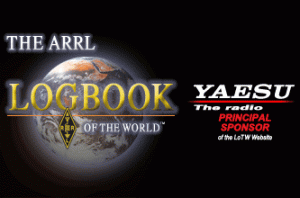
 Postal systems will always have a few letters that get lost for many reasons, incorrect address, badly written addresses, incorrect format, machines damaging letters, incorrect delivery, although mail theft now is so low that it hasn’t even figured in my losses for many years.
Postal systems will always have a few letters that get lost for many reasons, incorrect address, badly written addresses, incorrect format, machines damaging letters, incorrect delivery, although mail theft now is so low that it hasn’t even figured in my losses for many years. Two Bureau packages have been re-posted to Turkey and Belarus after they were returned from their respective Customs for no “Pre-Advice Electronic Data” The IARU are reluctant to provide the data we need to send Bureau parcels because the IARU believe that this data contravenes GDPR regulations.
Two Bureau packages have been re-posted to Turkey and Belarus after they were returned from their respective Customs for no “Pre-Advice Electronic Data” The IARU are reluctant to provide the data we need to send Bureau parcels because the IARU believe that this data contravenes GDPR regulations.
 Robert ZB2TT reports that he is back in Gibraltar and has updated me with a missing 6m log from May. This is now on OQRS and LoTW. Monday’s are always a big day for log uploads here and just this morning i have updated log files for 5B4AHL, PJ4DX, PJ4EL, PJ4EVA, PJ4NX, VK100AF & VK8NSB.
Robert ZB2TT reports that he is back in Gibraltar and has updated me with a missing 6m log from May. This is now on OQRS and LoTW. Monday’s are always a big day for log uploads here and just this morning i have updated log files for 5B4AHL, PJ4DX, PJ4EL, PJ4EVA, PJ4NX, VK100AF & VK8NSB.
 QSL cards have been posted to 103 World Bureaus – Monday 5th July 2021
QSL cards have been posted to 103 World Bureaus – Monday 5th July 2021 A big week as far as i am concerned for Bespoke OQRS as we upgrade to Version 5.6.0. The main reason for this update was to introduce the capability for Satellite operation for the first time. I would certainly like to hear from you if you are planning a Satellite DXpediton? Bespoke OQRS is here for Satellite DXpeditions! …. Make us your first choice!
A big week as far as i am concerned for Bespoke OQRS as we upgrade to Version 5.6.0. The main reason for this update was to introduce the capability for Satellite operation for the first time. I would certainly like to hear from you if you are planning a Satellite DXpediton? Bespoke OQRS is here for Satellite DXpeditions! …. Make us your first choice!